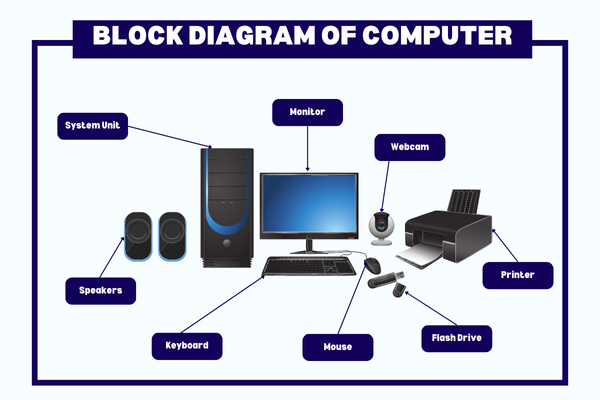Introduction
If you’ve ever wondered, “How do you draw a block diagram of a computer?”, you’re in the right place. A block diagram simplifies complex systems, making them easier to understand. In this guide, we’ll break down the process step by step, ensuring you can create an accurate and informative computer block diagram.
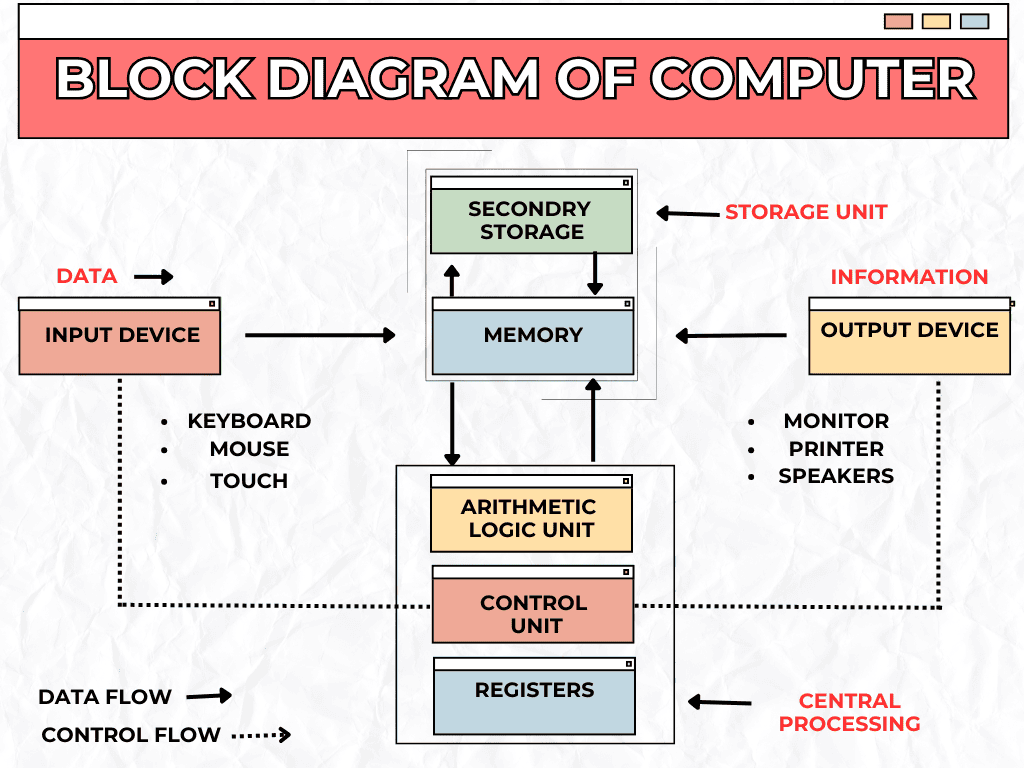
A block diagram of a computer is considered to be a calculating device that can perform arithmetic operations at enormous speed. It is defined as a device that operates upon information/data. To be able to process data the computer is made of various functional units to perform its specified task.
What Is a Block Diagram of a Computer?
Before learning how do you draw a block diagram of a computer, it’s important to understand what it represents.
Definition of a Block Diagram
A block diagram is a high-level representation of a system where major components are shown as labeled blocks, and connections illustrate how they interact.
Purpose of a Block Diagram of a Computer
- Simplifies complex computer architecture
- Helps in troubleshooting and system design
- Provides a visual learning tool for students
Key Components of a Block Diagram of a Computer
To accurately draw a block diagram of a computer, you must know its core components.
- Input Unit
The input unit consists of devices that send data to the computer, such as:
- Keyboard
- Mouse
- Scanner
- Central Processing Unit (CPU)
The CPU is the brain of the computer and includes:
- Arithmetic Logic Unit (ALU)– Performs calculations
- Control Unit (CU)– Manages instruction execution
- Registers– Temporary storage for fast access
- Memory Unit
The memory unit stores data and instructions, divided into:
- Primary Memory (RAM, ROM)– Fast, temporary storage
- Secondary Memory (HDD, SSD)– Long-term storage
- Output Unit
The output unit displays or produces results, including:
- Monitor
- Printer
- Speakers
- System Bus
The system bus connects all components and consists of:
- Data Bus– Transfers data
- Address Bus– Locates memory addresses
- Control Bus– Manages operations
How Do You Draw a Block Diagram of a Computer? – Step-by-Step Guide
Now that you know the components, let’s answer the main question: How do you draw a block diagram of a computer?
Step 1: Gather Necessary Tools
- Paper and pencil (for hand-drawn diagrams)
- Digital tools (Microsoft Visio, Lucid chart, Draw.io)
Step 2: Start with the Central Unit (CPU)
- Draw a rectangle labeled “CPU”
- Inside, add two smaller blocks: ALU and Control Unit
Step 3: Add the Memory Unit
- Place “Primary Memory (RAM/ROM)”near the CPU
- Connect it via the System Bus
- Include “Secondary Memory (HDD/SSD)”separately
Step 4: Include Input and Output Units
- Draw blocks for Input Devices (Keyboard, Mouse)
- Add Output Devices (Monitor, Printer)
- Connect them to the CPU via the bus
Step 5: Illustrate the System Bus
- Use arrows to represent Data, Address, and Control Bus
- Show how data flows between components
Step 6: Review and Refine
- Ensure all connections are clear
- Label each component correctly
Common Mistakes to Avoid When Drawing a Block Diagram of a Computer
While learning how do you draw a block diagram of a computer, avoid these errors:
- Overcomplicating the Diagram
- Keep it simple and focus on major components only
- Missing Key Components
- Ensure CPU, memory, input, and output units are included
- Incorrect Connections
- Verify that buses and data flow directions are accurate
Applications of a Block Diagram of a Computer
Understanding how do you draw a block diagram of a computer is useful in:
- Educational Purposes
- Helps students grasp computer architecture
- Hardware Design
- Engineers use it to design and optimize systems
- Troubleshooting
- Identifies faulty components in system failures
Conclusion
Now that you know how do you draw a block diagram of a computer, you can easily visualize and explain computer architecture. Whether for studies, work, or personal knowledge, mastering this skill is invaluable.
Start practicing today, and soon you’ll be able to sketch a computer block diagram effortlessly!
FAQs
- Why is a block diagram important for computers?
It simplifies complex systems, making them easier to understand and analyze.
- Can I draw a block diagram digitally?
Yes! Tools like Draw.io and Microsoft Visio are great for digital diagrams.
- What’s the difference between a block diagram and a flowchart?
A block diagram shows component relationships, while a flowchart represents processes step-by-step.